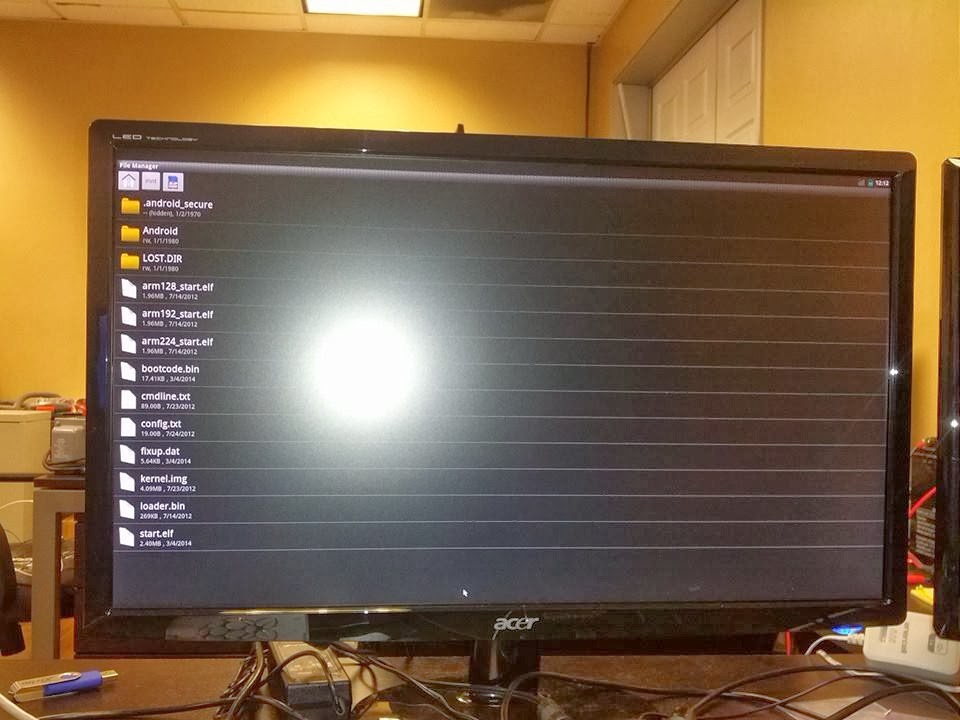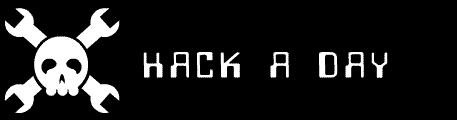So last night I got to thinking has anyone tried to run Android on the Raspberry PI... I found some builds and after a little trail and error we have success. I take no credit for this work just testing it out.
Its very slow and this is 2.3.7 they have 4.0 build (team razdroid) but it has not been released to the public so will have to follow this project
Build 2.3.7 can't wait to they put out 4.0 or even 4.4 with only 512 need for kitkat it should be possible to run the latest android on the Raspberry Pi
its a bad picture but the mouse and keyboard are fully functional the scroll wheel event works to scroll through menus see blue highlight
there is a setting for the ethernet and it is set to "off" but even after changing the internet was still inactive must not be working
setting menu
file manager
Notification bar
app menus very few apps no market and no other google apps but its a start
basic home screen
next is the test build of 4.0 and this is where the true fail begins
Well that was a fun test to bad all it did was crash so much for 4.0 Android on Raspberry Pi
for more fails in hacking be sure to fallow my blog
Tetrsimonkey
Friday, March 7, 2014
Hack A Day sample Fail of the week
This Fail of the Week project comes from Hack A Day a Reader [Tetrismonkey]
[Tetrismonkey] is the proud new owner of A Raspberry Pi and has been on a mission to learn everything about the little system on a chip and what it can do. In this blog he writes of a fun little test to run Android everyone's favorite little green robot on the Raspberry Pi. However he learns very fast why this project has been dead for more then 2 years now. Because in short the system runs slow and is unusable. Now this is not [Tetrismonkey] android build just one he found online and wanted to flash and see how it ran. [Tetrismonkey] was able to find a few different version and tested out both 2.3.7 Gingerbread, and 4.0 Ice Cream Sandwich. Both booted with a little trial and error, but very soon crashed. Here are some pictures
raspberry-pi-gpu-goes-open-source-10000-bounty-for-quake-3
wireless-ac-control-with-the-raspberry-pi
vintage-dacs-and-a-raspberry-pi
raspberry-pi-tablet-the-pipad
Saturday, February 8, 2014
Chasing Phoenix
Im a Hacker most of my friends know that and I take this name with great honor and work very hard at it. However my Hacking did not start with Computers, I mean i have been around computers most of my life i learned to type on a apple 2 when i was 8 years old and played games on computers growing up. I learned a little about the basics over time but my true skills did not really take shape to about 5 years ago when i picked up my first smart phone. but Im getting off to a different story. This is about a project to learn more about computers from the ground up. which started with wanting to build my own desktop. For the last 10 years I have owned Laptops and most of those were used and outdated. And i have built a few desktops for friends but never had one of my own because they can cost a lot of money. Well just about a year ago I picked up a windows 98 desktop from a family member that need me to get some photos off the PC then i could keep it. This was my chance to build a free PC. Now windows 98 PCs are far behind anything we have not and can not handle window 7 or even xp for that matter. However then can run Linux which is another OS i have been wanting to learn.
Project Phoenix
This 98PC started me on a project that I have named Phoenix because out of ashes of dead computers a new desktop as come to life.
Project Phoenix
This 98PC started me on a project that I have named Phoenix because out of ashes of dead computers a new desktop as come to life.
Subscribe to:
Comments (Atom)